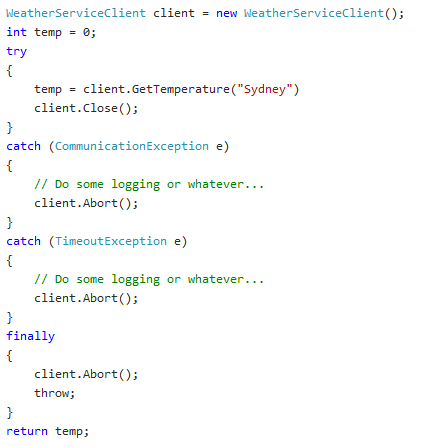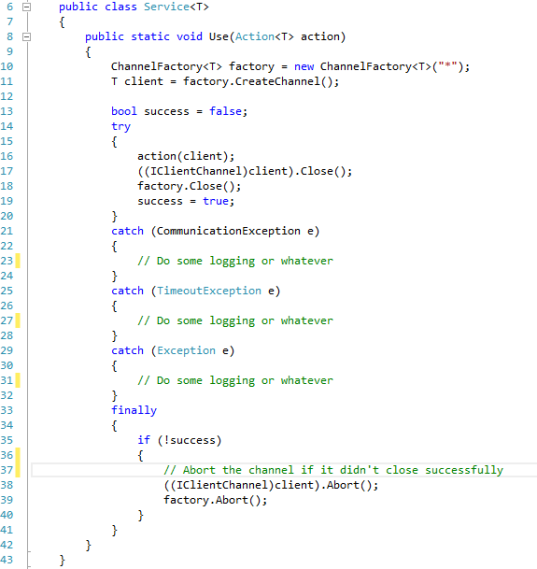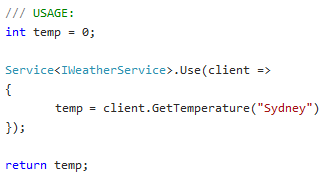Mads Kirstensen’s Free Image Optimiser
I found this a while ago but never really tried using it until just now: http://visualstudiogallery.msdn.microsoft.com/a56eddd3-d79b-48ac-8c8f-2db06ade77c3/
This is a plugin by Mads Kristensen a Program Manager at Microsoft who does a lot of work with Visual Studio tooling. He wrote this tool which lets you right click a folder of images or a single image in the Visual Studio Solution Explorer and select “Optimise images”.
It then performs some magic – calling image optimisation web services to optimise the images by removing unneeded metadata in the image file. It can also generate base64 strings for embedding images in CSS stylesheets.
On average I see around a 30% saving in file size and the optimisation is lossless meaning the image quality remains the same. It’s a quick and easy thing to do just before a new deployment to make browsing our websites much faster.
 Just be sure to check out the images you want to be optimised otherwise the plugin will just skip them.
Just be sure to check out the images you want to be optimised otherwise the plugin will just skip them.
Hope you find it useful.