Zoho Projects Review

For this post I’ve decided to do something a little different. I’m going to do a review on a Zoho.com product called Zoho Projects. This is a project collaboration tool designed specifically as a business app. I’ve done this review using the “one free trial” that comes with registering to use Zoho products.
Who/What is Zoho?
Zoho is a relatively new player in offering online applications. However, they offer a comprehensive suite of web-based applications for anything from word-processing, powerpoint creating to project management, web conferencing and invoicing. You can check out the Zoho Corporation about me section here, or visit their web app. home here. Registration is free, and you can use your exisiting Google, Google Apps or Yahoo! account to register also.
The Low-down on Zoho Projects
The interface for a project is rich and simple to use. It provides easy access to a diverse set of tools related to project management and collaboration. Each user has their own dashboard and can upload some details about themselves to their personal profile. They also have a status update field much like Facebook and Twitter that lets them update others in the project about what they are doing in less than 140 characters. The dashboard displays all project members’ updates and latest activities whilst also providing access to an RSS feed to receive these updates in an external RSS reader. See the dashboard below:
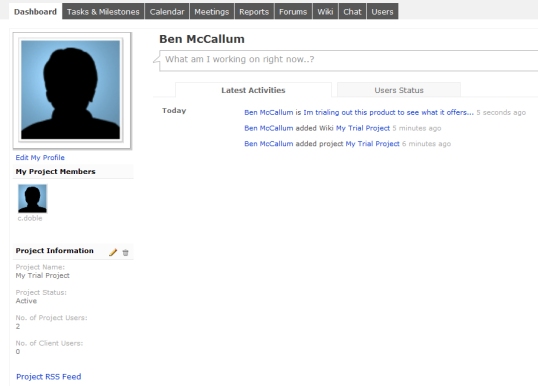
As you can see Zoho Projects offers the following sections: Tasks and Milestones, Calendar, Meetings, Reports, Forum, Wiki, Chat an Users.
Tasks and Milestones
In the Tasks and Milestones section you can create Milestones. Under each Milestone can lie several task lists which each contain a number of tasks. Each of these can be allocated to a project member and assigned dates to be completed. In addition, tasks can be given dependencies so that one must be completed before the other. The milestones are then reflected on the calendar showing when it is due. The dashboard updates section highlights new tasks and they are also feed into the RSS feed.
Meetings
The meetings section lets users arrange meetings. The meetings have a time and date associated with them and can be allocated to specific users in the project. Notes can also be attached to the meeting for further detail. The calendar displays upcoming meetings and status and RSS feeds are updated with new meetings.
Reports
The reports section presents the user with a number of charts and such to document current task lists and milestones. These can be separated into each user and presented as bar graphs, Gannt charts and so on.
Forums
The forum section is just like any other standard forum platform allowing forum posts and users to reply to posts.
Wiki
The wiki section allows users to create pages and edit them like any wiki platform. Nevertheless, the Zoho Wiki has powerful word processing tools available from the custom GUI at the top of the editing pane. This allows for complete manipulation of the wiki content. RSS feeds are available for all pages so users can subscribe and receive updates. Comments can also be posted on individual wiki pages for feedback and collaboration amongst workers.
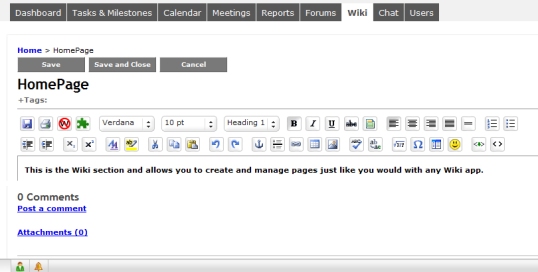
Chat
Chat enables users to communicate via an Instant Messaging service. It is similar to a group chat in any messenger service such as Windows Live Messenger. You can also send files to other people in the chat.
Users
This section is for managing the users associated with the project. Users can include employees, contractors and even the clients. This is the one-stop hub for viewing fellow employees profiles and communicating directly with them. Having clients as users is useful for gaining feedback from them by communicate directly to better understand their needs.
Summary
I think Zoho Projects is an extremely powerful tool for managing projects. The wide range of useful and applicable tools it offers its users are both powerful but at the same time extremely simple to use and navigate. I believe that this web application would be useful for small businesses and project teams. Whether it can handle extremely large project teams is another issue but I think it could quite possibly do the job. Just like all the other applications Zoho offers, this tool has exceeded my expectations and I will quite happily use it in the future. This tool is a prime example of an Enterprise 2.0 tool because of the intergration of many web 2.0 features such as: status updates, RSS feeds, wikis, and so on.